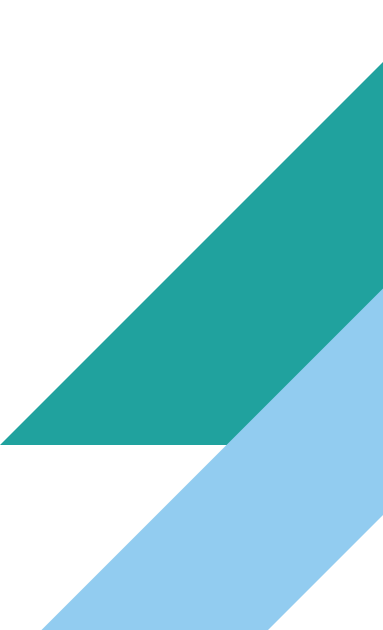Prep Courses FAQ
Prep Course Frequently Asked Questions
The following FAQs are provided help you find the answers you need as you begin your educational journey.
Thank you for your interest in the KPSAHS Prep Courses. The following FAQs are provided help you find the answers you need as you begin your educational journey.
If you have questions that are not on this FAQ, contact KPSAHS-academiconlinehelp and we will be happy to respond.
General Questions
- working on skills for your current position
- moving into a new position
- anyone that wants to take a class that is self-paced
- for recalling prior knowledge before starting school again
- educational leave hours (please discuss with manager/supervisor)
These classes are to prepare you for academic course work. They are 100% online and self-paced. The courses are for certificate only. This means, they are not for credit and not transferable for college credit.
They are perfect classes for:
And the certificate will look great on your resume/cv!
The classes are for eligible members of the SEIU-UHW Ed Fund. Please look at our KPSAHS webpage, it has links the organization as well as a calendar and registration URL for the online prep classes that are sponsored by the SEIU Educational Fund.
Non-transferable courses are exactly that, non-transferable (due to specific accreditation or regulations). Although some institutions may look at the grades when considering your application from an admission standpoint.
Lots of our learners who take these short online courses take them for Ed Leave hours, working on skills for your current position, or for moving into a new position. Always discuss with your manager/supervisor prior to taking the course.
- sharpening skills for your current position
- obtaining skills for a new position
- trying a class that is self-paced
- recalling prior knowledge before starting school again
- lifelong learning
- educational leave hours (please discuss with manager/supervisor)
Lots of our learners who take these short online courses take them for Ed Leave hours, working on skills for their current position, or for moving into a new position.
Other reasons to take the classes:
This is a six week online only course and it is 100% self-paced. This means that there are no set class times and no face-to-face classes. You can access the course at any time within the six weeks. It is recommended that you use a computer. You can try the course on your mobile devices, but it is advised to use tablets or computers because smartphones have small screen sizes.
This course has a facilitator that will email you updates and monitor your progress throughout the six weeks. There is no actual instructor for this course because it is all online and presentations are pre-created.
Registering
Please go to the KPSAHS webpage, it has links to the registration URL for each Organization SEIU Ed Fund and the BHMT orgs.
Once you have completed and submitted your registration, you will receive a confirmation email almost immediately. If you do not receive a confirmation email, check your spam folder. If not found there, contact KPSAHS-academiconlinehelp and they can check for you.
In most cases, the issue is a typo in a registrant's primary email. Usually the bounced email will get sent to KPSAHS-academiconlinehelp and they will usually fix it the typo and resend the confirmation email.
The confirmation email sends to you almost immediately. If you do not receive a confirmation email, check your spam folder. If not found there, contact KPSAHS-academiconlinehelp and they can check for you.
In most cases, the issue is a typo in your primary email address. Usually the bounced email will get sent to KPSAHS-academiconlinehelp and they will usually fix it the typo and resend the confirmation email. But if you only used one misspelled non-KP email address, then NO emails will ever reach you. Send a message to KPSAHS-academiconlinehelp with your correctly spelled email address and they can update it.
If you remember the email address you used before, use that as your primary email address on the registration. You will be enrolled in the class under that email address.
The class facilitator will send an email to your primary email address and the secondary email address you input in your registration the Friday prior to the class start date.
Check to see that all required fields are filled.
The Mobile phone number will sometimes cause an error in submitting. Remember to use the drop down menu to select +1 USA Canada, and then input your area code and number with NO hyphens (example: 5105551212).
We look up eligibility by cross referencing your employee ID or you NUID depending on which organization you are affiliated. That's why it's important you input your correct employee ID and or your NUID when you register.
Sorry to hear you can't join us this session. All you need to do is find that confirmation email message and click on the modify link and you can cancel or change your registration from there.
You can also email us at KPSAHS-academiconlinehelp@kp.org and we will be happy to help.
Taking the class
Watch our video on how to login once you receive your username and password from the Facilitator. Watch Login to KPSAHS Prep Class.
Watch this orientation video. This video is included on each class page. This video uses the medical terminology class as an example. The other classes do not have an audio guided lecture but has similar course structure and activities as shown on this Orientation video.
You may need to disable your browser's pop-up blockers.
The Pearson Account login should not appear. If it does, there are a few things you can do.
Navigate back to the week that you were studying. You might have tried to access the Lesson Presentation through the User Guide. Instead, look below the User Guide and Click the word Presentation. This should take you to the Lesson Presentation without the Pearson Login.
Another option is to navigate to your browser’s settings and click history. Click clear browsing history and then refresh the Pearson Login page. Now, the Lesson Presentation should appear instead of the Pearson Login page. If the Pearson Login page still appears, try closing and reopening the browser.
Each of the courses are self-contained meaning that it provides you with the eText for that course, dynamic self-paced study modules, and other study materials. It varies from course to course. However, we understand that some folks like having a textbook to study and you can purchase one through Pearsons. You can find that information in the course syllabus listed below:
If you finish early and want to take another class, you will need to wait and register for the next session. SEIU-UHW Ed Fund and Ben Hudnall Memorial Trust (the sponsors) only permit one class per session per member.
NOTE: Grades and certificates are processed after the end date of the class. These are done manually and students usually get them the week after class ends.
If you find that you need it before the class end date (usually due to an employment opportunity or other employment reason), contact KPSAHS-academiconlinehelp@kp.org and we will work with you.
The quizzes are designed to be taken as many times as necessary and your highest score will be the one recorded. Remember, an 70% or higher is passing.
Simply reread your notes or retake the lesson associated with the quiz that you didn’t pass. Then click the quiz and you will be directed to a page that contains the reattempt quiz button.
No need to worry! The learning management system might indicate that you're missing certain activities, but we only use the quizzes and the final exam to assess your completion. If you've finished the first five quizzes, you can safely ignore that message.
- When you are in your class, on the left side of the screen scroll to the Administration block. Click on Grades.
- You will see Grade administration and be able to see all your grade scores there.
- Go to the Student Resource block on the right side of your course page and click on Check your quiz and final grades here. "
**OR**
- The online course can be accessed from any location. However, some work computers may have restrictions on the browsers that you can use. This may affect the functionality of the course. Therefore, if you encounter any technical issues on a work computer, you may want to switch to your home computer instead.
Certificate of Completion
If you are an SEIU member, you won’t be penalized for not completing a class. Please check our prep-courses page for more information and schedule. Make a calendar reminder to register for a future class.
If you are a Ben Hudnall Memorial Trust member you may face some consequences so please contact KPSAHS-academiconlinehelp to see if you can get an extension to finish or contact the BHMT to work something out.
- login to KP Scholar, kpsahs.edu
- on your Profile page (the page you landed on) scroll down to the My Courses area
- click on the Certificate class
- complete the brief survey
- once completed, scroll down to the cert area to view/download your cert at that time
Here is the process to view and download your certificate:
Grades and certificates are processed after the end date of the class. These are done manually and students usually get them the week after class ends.
If you find that you need it before the class end date (usually due to an employment opportunity or other employment reason), contact KPSAHS-academiconlinehelp@kp.org and we will work with you.
- login to KP Scholar, kpsahs.edu
- on your Profile page (the page you landed on) select Edit Profile
- update your name
- click Save
- once done, go back and view/download your certificate
You need to go in and edit your profile in kpsahs.edu:
- your name
- the hours you earned (12, 16, or 24)
- the end of class date
Follow this IMAGE of CERTIFICATE example. The certificate will have the following on it:
Again, if you don't see an answer for your question on this FAQ, contact KPSAHS-academiconlinehelp. We are happy to help.